Contents
Uploading your data
Clicking upload data from the top menu will allow you to enter new data into VirtualPlant. Currently VirtualPlant allows you to insert genes and microarray experiments.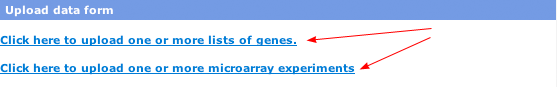
Uploading a List of Genes
Uploading a list of genes can be done either through cut and paste or by uploading a text file. The correct format is making one or more lists of genes. Lists have a name and a number of genes. The list name is denoted by '>' and then is followed by the genes contained within this list. There can be multiple lists entered at the same time.
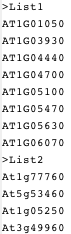
Uploading a MicroArray Experiment
You can upload microarray cel files into VirtualPlant by adding a name to the experiment and a description. The experiment must be in the Affymetrix CEL format.